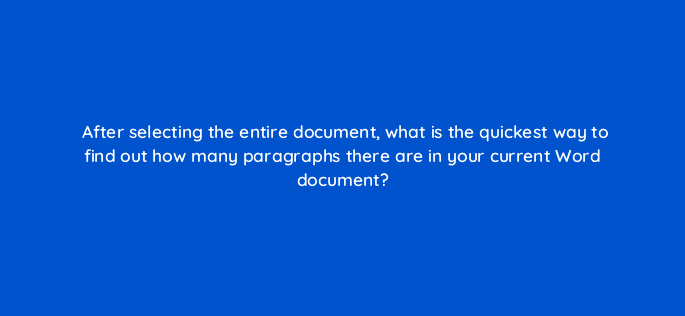Advertisement
Here is the answer of the question: After selecting the entire document, what is the quickest way to find out how many paragraphs there are in your current Word document?
- From the start of the document, hold down the Ctrl (Windows) or Command (Mac) key, and press the Down Arrow key repeatedly, counting each paragraph as you go.
- Click File > Properties > Content to display file information, including the number of paragraphs.
- On the status bar, select Word Count to display file information, including the number of paragraphs.
- Click File > Info > Inspect Document to display file information, including the number of paragraphs.
The above question is related to “LinkedIn Microsoft Word“. You can find all the updated questions and answers related to to “LinkedIn Microsoft Word” on the “LinkedIn Microsoft Word Skill Quiz Answers” page. If you find the update in question or answers, do comment on this page and let us know. We will update the answers as soon as possible.
Subscribe to our mailing list and get interesting stuff and updates to your email inbox.