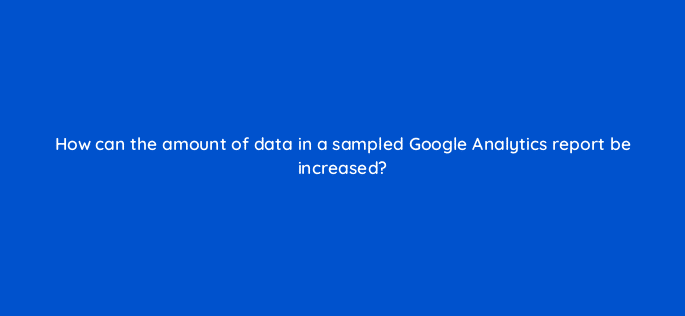Advertisement
- Apply additional filters
- Remove the Secondary Dimension
- Choose “Faster response” in the sampling pulldown menu
- Choose “Greater precision” in the sampling pulldown menu
Join our list
Subscribe to our mailing list and get interesting stuff and updates to your email inbox.