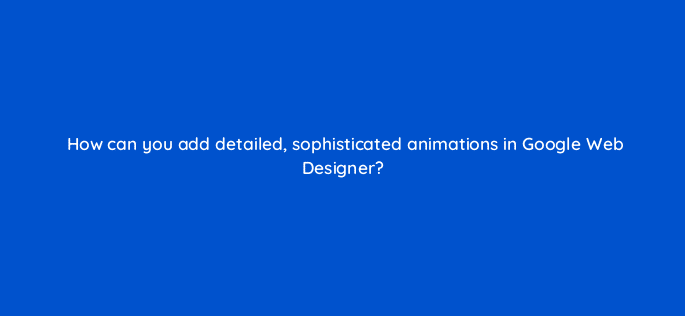Advertisement
- Import them from an animation tool
- Choose them in the Animations menu
- Use the timeline’s Advanced mode
- Download them from Google Web Designer’s website
Join our list
Subscribe to our mailing list and get interesting stuff and updates to your email inbox.