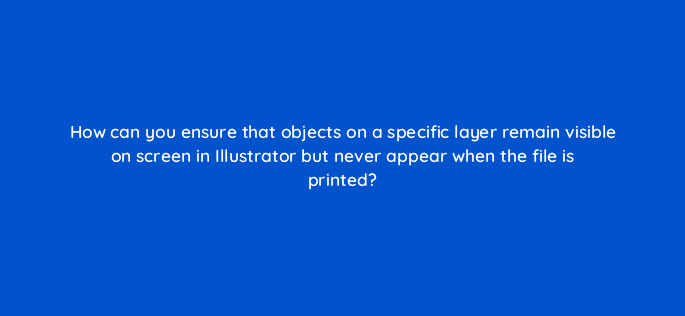Advertisement
- Make a clipping mask with the layer selected.
- Drag the layer to the bottom of the Layers panel.
- Turn off the Print option for the layer.
- Lock the layer.
Join our list
Subscribe to our mailing list and get interesting stuff and updates to your email inbox.