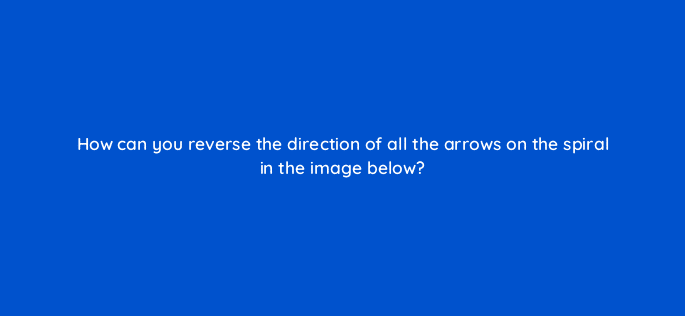Advertisement
How can you reverse the direction of all the arrows on the spiral in the image below?
A red lines spirals clockwise in, towards the center. Arrows along the line point in that direction.
- Select Object > Path > Reverse Path Direction.
- Select Effect > 3D > Rotate.
- Use the Flip Horizontal and Flip Vertical commands in the Transform panel menu.
- Drag the path with the Reshape tool.
Join our list
Subscribe to our mailing list and get interesting stuff and updates to your email inbox.