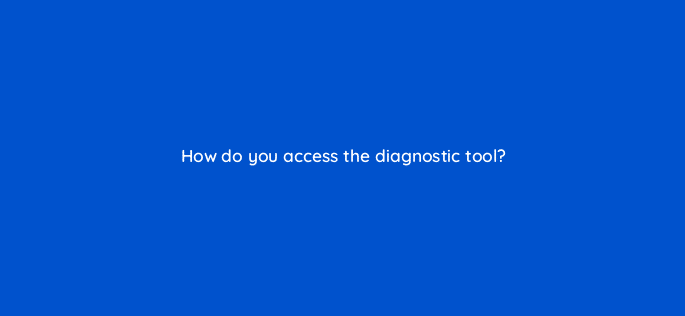Advertisement
- By going to Settings>About Jamboard and tapping on “Build Number” 7 times.
- By going to Settings and tapping on “About Jamboard” 7 times.
- By long pressing the power button on the back of the Jamboard for 7 seconds.
- By going to Settings>About Jamboard and tapping on “Board Name” 7 times.
Join our list
Subscribe to our mailing list and get interesting stuff and updates to your email inbox.