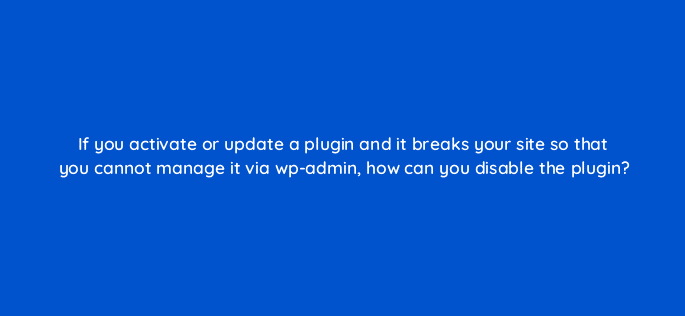Advertisement
- all of these answers
- Access the WordPress install via WP-CLI. Run the following command: wp plugin deactivate offending-plugin.
- Access site files via FTP and navigate to /wp-content/plugins/. Delete the folder of the plugin that you would like to disable or simply rename it.
- Use phpMyAdmin to change the wp_options table’s active_plugins option value to a:0:{}.
Join our list
Subscribe to our mailing list and get interesting stuff and updates to your email inbox.