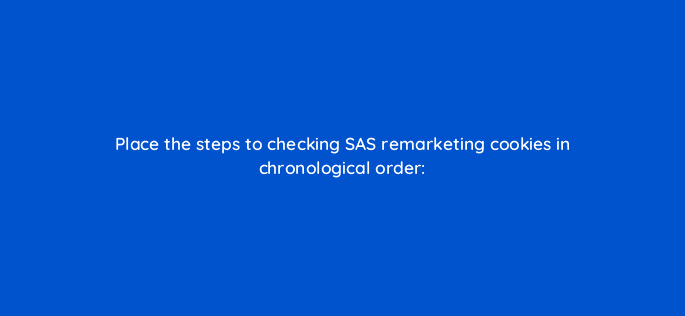Advertisement
Here is the answer of the question: Place the steps to checking SAS remarketing cookies in chronological order:
- Click the Chrome extension icon and select Retargeting Cookie Analyzer.
- Navigate to a web page.
- View pane that appears and displays the cookies for your browser navigation history.
- Log into SAS.
The above question is related to “Amazon Ad Server Advanced Certification“. You can find all the updated questions and answers related to to “Amazon Ad Server Advanced Certification” on the “Amazon Ad Server Advanced Certification Answers” page. If you find the update in question or answers, do comment on this page and let us know. We will update the answers as soon as possible.
Subscribe to our mailing list and get interesting stuff and updates to your email inbox.