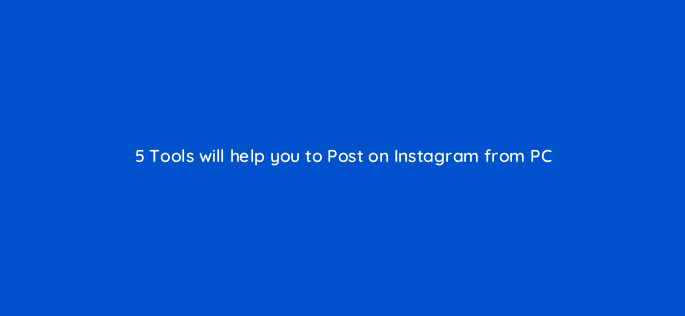Advertisement
Are you the one who edit their pictures in PC and want to upload them on your Instagram from there only? Are you unable to find the way to get it done? Do not worry; we are here for your help. You can easily upload your pictures there via PC. There are two options available for doing it, firstly follow the steps and make it complicated, and the second one is to download the tool and get it done conveniently.
The second option seems more helpful as there are several reliable tools that are worth considering, and they can do the job within fewer seconds. When you are using your Instagram account on your phone, uploading things can be easily done. However, as far as the PC is concerned, there are immense ranges of tools available that have been created by the developers to help you out.
Primarily you need to download them in your PC and give them access for accomplishing your task; the great about such tools is they come with effortless functioning. The beginner can conveniently use such tools while facing the least issues; now, the question arises what those apps? How do they work? So for serving the readers with ease, we have given the detailed elaboration at the points described below:
- Tools for uploading pics on Instagram:
When it comes to tools, there are countless options available, which are worth considering. Still, you can get confused regarding the right selection of it. Each app varies from each other, making your classification easy; we have brought up some worthy apps. These applications have been designed with easy functioning, and they work with any gadget. Have a look at them to explore more about them:
The name of this application defines itself as you can use it on your desktop for uploading your pictures on Instagram. This is also known as the desktop version of Instagram; it allows you to upload high-quality photos from your browser easily.
The Deskgram will run directly from the web, so you need to install it in your PC, this is how it enables you to save up more space, and it comes with the hassle-free functioning. The developers of it have designed it in such a manner that you can use it on Windows, Linux machines, and Mac book as well.
For using it in the right manner, you required a copy of the Google chrome along with the Deskgram extension for chrome and Bingo! You are all set to go. Apart from all the details, the Deskgram can be an ideal choice for creating the image posts, and uploading videos are currently not available with the windows version.
Here we are with another application of Bluestacks which works as the android emulator on your mac book or on PC. This is not the perfect copy of android, so you cannot run the whole Instagram application with it. Hence, you are allowed to run the scaled down version of the Instagram; this sells itself primarily as the way for playing your android games on your PC.
This application is different from the one described above as you need to download it on your computer and then you are enabled to upload your photos to the Bluestacks’s media manager. The users will see the version of Instagram in their customized Google Play Store.
The users are allowed to use any picture which they have uploaded in Bluestack’s media manager. The best part is they are allowed to crop pictures, write captions, and add filters. This is the multi-tasking application that is worth considering as it comes with amazing features and is easy to operate.
The Instagram creator studio is here at your rescue, as it is arguably the most convenient way for uploading the pictures to your Instagram via PC. But for operating it rightly, you need to have the business or the creator account, then only you are allowed to use it.
Rare people know that Facebook has introduced the creator studio for dedicated users in 2017. The users enjoyed using it as they are able to edit videos and generate more interest and amazing posts. The Instagram Creator Studio allows you to schedule your IGTV videos as well, isn’t it amazing.
Due to the success of the creator studio, later on, the developers had decided to create one for the Instagram version as well. This was the best choice for influencers, Instagram creators, and business in 2019. There are several benefits of opting for it is present; it enables the creators to publish and schedule posts directly from the desktop.
If you have a MacBook Air, then it will be beneficial for you to choose Uplet over any other application. This application allows you to upload several high-resolution photos without even compromising with the original quality.
The finest thing is the users are allowed to add on the captions, and it has been designed for powering up your photo along with the video sharing experience across the Instagram as well. Wow! This is amazing.
The LR/Instagram will be the best option for the users who prefer using the Adobe Lightroom as it is the unofficial publish plugins for the Lightroom. This application allows you to post photos directly to your Instagram account; this means it has been designed with hassle-free functioning.
The users need to install the plugin, and then they need to add new service to the lightroom publishing manager while authenticating your Instagram account. The user is enabled to drag the photos in the publish collection; once you are done with all of this, then you need to move towards the next step, which is you need to click on the publish button for uploading your pictures on your Instagram account.
The best thing about this application is you don’t need to have the creator or entrepreneur account. The LR/Instagram will provide you the metadata panel. This is the place where you are allowed to add on the hashtags to the caption; this feature is rarely available somewhere else.
Have a look at some frequently asked questions:
Can I post my pictures on Instagram by using the PC?
Indeed! You just need to opt for the most exquisite application according to your necessities, and you are all set to go. There is a bulk of options available that are worth considering, but you need to prioritize your necessities.
Which is the best application for uploading pictures on Instagram?
The Deskgram is the finest application for getting this task done easily as it comes with easy to operate features, and there are many more options which the users can explore there. The users can upload their pictures and videos on their Instagram account via using this.
The Final Verdict
We are here with the closure that the above 5 tools can be the life savior applications if you are willing to post your pictures and videos on your Instagram account. You just need to prioritize your demands, and then you can easily get the one according to your desires. We hope the description given above has helped you to gain more information about such applications.
Subscribe to our mailing list and get interesting stuff and updates to your email inbox.