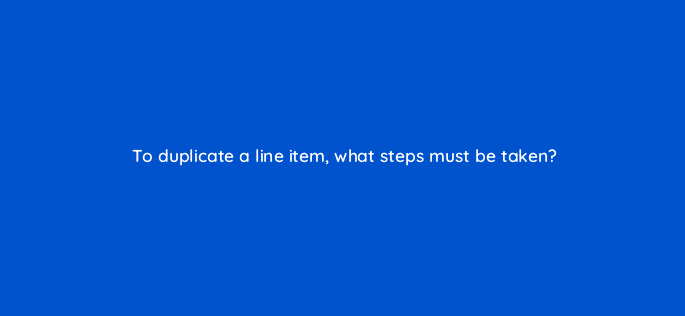Advertisement
- Select the line item, click “Action,” and then “Download”
- Select the line item, click “Action,” and then “Duplicate”
- Select the line item, click “Action,” and then “Bulk Edit”
- Use the default targeting to duplicate line items
Join our list
Subscribe to our mailing list and get interesting stuff and updates to your email inbox.