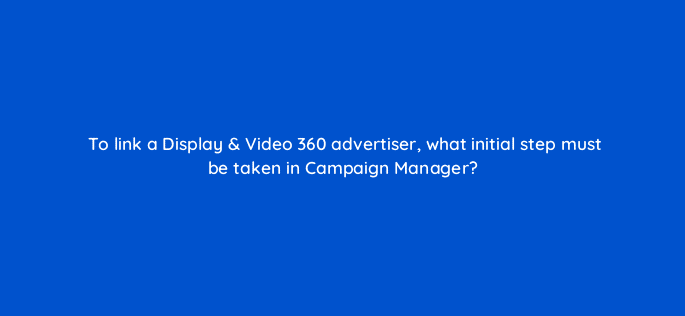Advertisement
- From Campaign Manager, go to the Google Marketing Platform apps icon and select Display & Video 360
- Contact support using live chat
- Add the Display & Video 360 partner ID to the Floodlight configuration as an association
- Create a new association in the advertiser’s properties and add the Trafficking code
Join our list
Subscribe to our mailing list and get interesting stuff and updates to your email inbox.