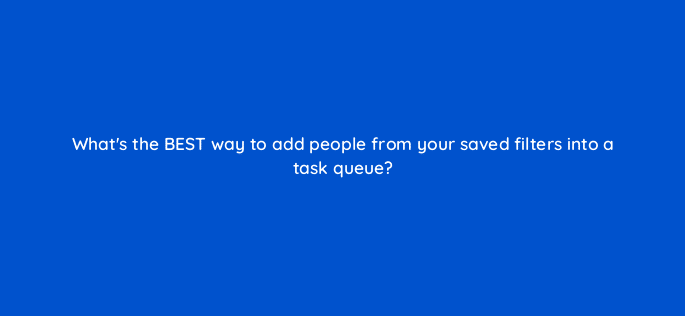Advertisement
- Check the boxes next to each person and bulk-create a task for all of them. As you create the task, be sure to select the appropriate queue.
- “Task queue” and “saved filters” are different names for the same thing.
- Open each contact record and create tasks one at a time. It’s important to create the tasks individually to make sure they’re personalized.
- Drag and drop people from the saved filters into the task queue.
Join our list
Subscribe to our mailing list and get interesting stuff and updates to your email inbox.