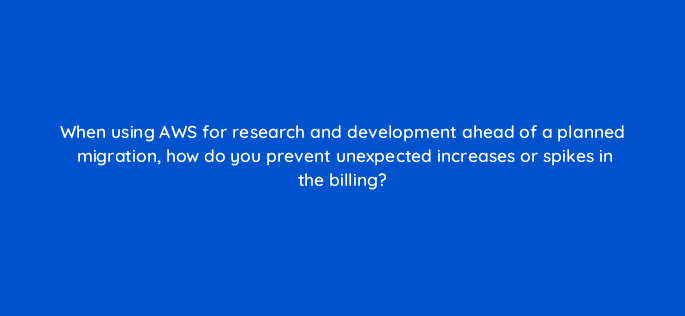Advertisement
- Use the billing dashboard to create a cost budget. Input the max amount you want to be charged each month. Any charges that occur over this amount will cause AWS to automatically suspend those resources
- Using the root AWS account, activate IAM access to the billing information for the account. Make sure your IAM users have the Billing FullAccessGroup policy. Then from the billing dashboard, check the accrued charges once a day.
- If you are using the AWS free tier, you will have to confirm the usage of any service that goes over the AWS free tier limits.
- Using the root AWS account enable Billing Alerts in the user preferences. Then use CloudWatch to create a billing alarm and set a threshold to a specific dollar amount for your estimated monthly charges.
Join our list
Subscribe to our mailing list and get interesting stuff and updates to your email inbox.