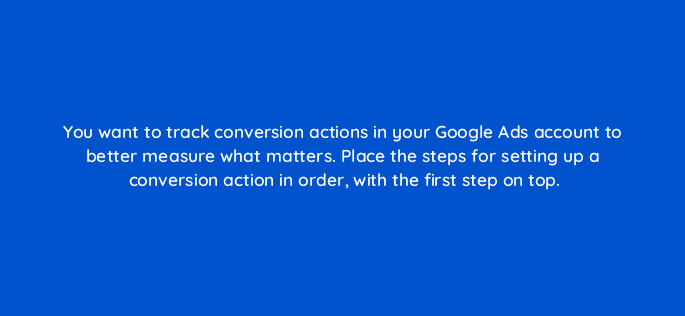Advertisement
- Select the specific conversion action in Google Ads.
- Copy the code snippet/conversion tag generated.
- Add the conversion tracking tag to your website or app.
- Review your conversion data to ensure your tag is firing correctly.
Join our list
Subscribe to our mailing list and get interesting stuff and updates to your email inbox.