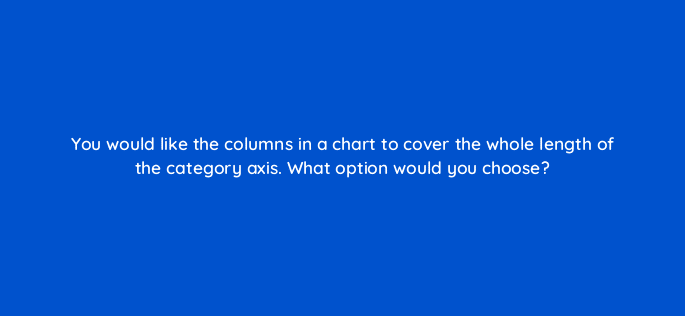Advertisement
- In the Graph Type dialog, choose Category Axis and set the Tick Marks option to Full Width.
- In the Graph Type dialog, under Graph Options, set the cluster width to 100 in the Options section.
- In the first row of data, type 100% in each cell corresponding to the category columns.
- Select the columns with the Direct Selection tool and use the Scale tool to modify the width.
Join our list
Subscribe to our mailing list and get interesting stuff and updates to your email inbox.