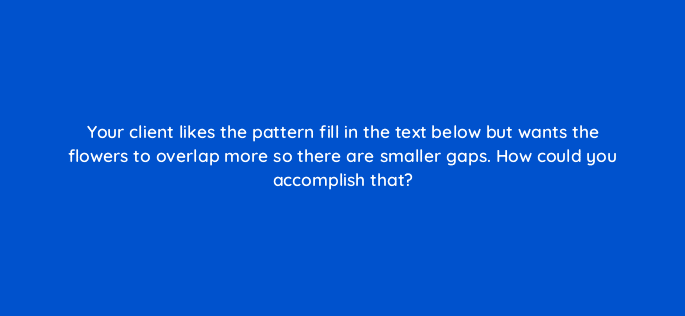Advertisement
- Select Size Tile to Art in the Pattern Options dialog box.
- Increase the number of copies of the flower used to make the pattern.
- Reduce the width and height in the Pattern Options dialog box.
- Use the Overlap buttons in the Pattern Options dialog box.
Join our list
Subscribe to our mailing list and get interesting stuff and updates to your email inbox.