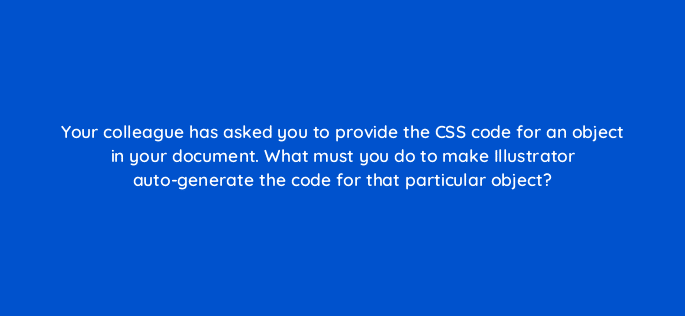Advertisement
- Drag the object into the Asset Export panel.
- Select the object and choose Generate CSS from the CSS Properties panel.
- Select the object and choose Copy Selected Style from the CSS Properties panel.
- Give the object a name in the Layers panel.
Join our list
Subscribe to our mailing list and get interesting stuff and updates to your email inbox.