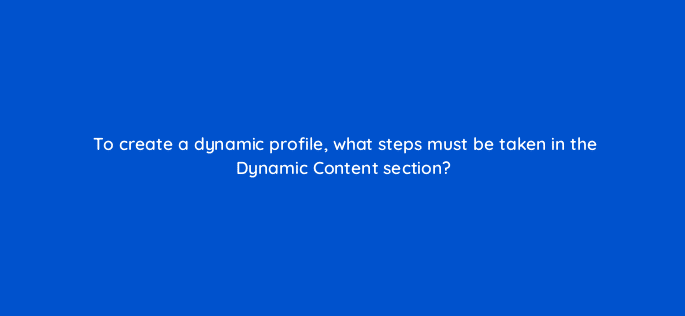Advertisement
- Under the advertiser, click “New Profile,” update the name then click “Create”
- Add the dynamic Enabler code from the Generate Code section to the creative
- Go to Studio Campaign, upload a dynamic creative, and click “Save”
- Assign the HTML5 creative files to the advertiser and click “Create Dynamic Profile”
Join our list
Subscribe to our mailing list and get interesting stuff and updates to your email inbox.