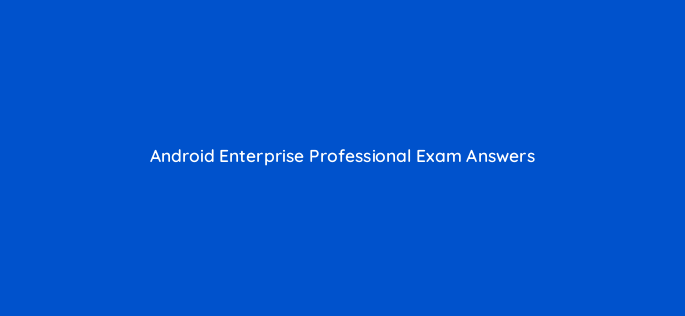Advertisement
Exam Name: Android Enterprise Professional Exam
Exam URL: https://androidenterprise.exceedlms.com/student/path/319741-android-enterprise-professional
Please Note: We tried our best to keep this website updated for our users for free. You can also contribute by updating new questions or existing question answer(s). There are many questions on our website, it’s not easy for us to check them regularly. It will be great if you can help us to update the website. Just comment on the same Answer Post or Page or contact us through our contact us page. We will try to update the question/answer ASAP.
Page Contents
I. Section.Android Enterprise Academy Professional
Pre-Assessment
- Step. Android Enterprise Professional Pre-Survey
- Step. Android Enterprise Professional Pre-Assessment
II.Section.Android Enterprise Academy Professional Courses
- Step. OS overview
- Step. Security
- Step. Managed Google Play
- Step. Deployment
- Step. Deployment Best Practices
III.Section.Android Enterprise Academy Professional Final Assessment
- Step. Professional Post-Course Online Survey
- Step. Android Enterprise Professional Post-Assessment
I. Section.Android Enterprise Academy Professional
Pre-Assessment
- Step. Android Enterprise Professional Pre-Survey
You’ll get a short 3 question survey as in the image below.. It doesn’t matter what you choose at this step.
- Step. Android Enterprise Professional Pre-Assessment
In this step you’ll have to answer 5 questions assessment. You’ll get 5 questions from listed below, but in random order.
- Google recommends which of the following methods to securely manage, deploy or host in-house company applications?
- Restricting applications from communicating directly to each other is an example of what Android security principle:
- The identity method that is preferred for G-Suite customers:
- The following enrollment methods are supported with Android Enterprise:
- Using Android Enterprise versus Device Admin (DA) is recommended for all deployments going forward because:
II.Section.Android Enterprise Academy Professional Courses
- Step. OS overview
a) Click “Begin” to start the course
b)You can scroll down to lesson 5. There you’ll have to match 4 cards to boxes as follows:
- Can be more complex than device password – “Work profile mode”
- Optional remote password change – “Managed device mode”
- Optional 2nd password for work profile – “Work profile mode”
- Single password – “Managed device mode”
c)Lesson 8 quiz.
- The Android open source software stack is built on:
- __________________ is a standard for enterprise customers to recognize Android devices that perform against enterprise-grade testing and integrate with enterprise-focused features. (fill in the blank)
d) Step completed. Click “All done” to unlock the next lesson.
- Step. Security
a) Click “Begin” to Start the Course
b) Lesson 3 quiz. You have to answer 4 questions as follows:
- __________________ ensures key generation, key import, signing and verification services are kept separate from the OS.
- Android 8.0+ includes ___________ to not allow downgrading OS to an older less secure version or patch level.
- ____________ ensures keys created with a newer OS cannot be used by older OS versions.
- Using a pin + hardware key to derive encryption keys is called ________________.
c) Lesson 6 quiz. You have to answer 3 questions as follows:
- Google Play Protect includes: (select all that apply)
- __________________ ensures key generation, key import, signing and verification services are kept separate from the OS. (fill in the blank)
- Hardware-backed security does which of the following? (select all that apply)
d) Click “All done” to unlock the next lesson.
- Step. Managed Google Play
a) Click “Begin” to start the course
b)You can scroll down and skip to lesson 5 activity. You need to drag 11 cards to containers as follows (random order):
- Need to verify ownership of the domain – “Managed Google Account”
- Supports multiple EMMs in same organization – “Managed Google Play Account”
- Need a public facing IDP for SSO – “Managed Google Account”
- Additional steps required for API integration – “Managed Google Account”
- Automatically generates a random service account at enrollment – “Managed Google Play Account”
- Appropriate for G suite and Chrome OS customers – “Managed Google Account”
- Accounts from Google console must be manually pasted into EMM console – “Managed Google Account”
- It is not possible to bind your domain to more than one EMM – “Managed Google Account”
- Employees may have signed up for a Google Account using @mycompany.com email – “Managed Google Account”
- Register your organization in a few seconds from your EMM console – “Managed Google Play Account”
- No need to sign in, user never sees the actual account – “Managed Google Play Account”
c)Lesson 8 quiz. You have to answer 3 questions as follows:
- With Managed Google Play, you can: (select all that apply)
- ‘Sideloading’ is the #1 risk for introducing malware and PHAs onto your device.
- The advantages of hosting private apps on Google Play include: (select all that apply)
- 6 Step. Deployment
a) Click “Begin”
b)Lesson 4 activity. You have to match statements as follows (drag and join blocks):
- BYOD with “Saving the enterprise money is important, as is providing our employees privacy.”
- COPE with “Flexibility of using full device management with a work profile.”
- COBO with “Full control over apps and data on devices is most important.”
- COSU with “Remote updates and a locked mode for a specific tasks.”
b)Lesson 6 activity. You have to match statements as follows (drag and join blocks):
- User enters Google Account username & password. Availability: all versions the EMM support with “Google Account”
- User or admin afw#<EMMcode>. Availability 6.0+with “Hashtag ID”
- User or admin scans. Availability 7.0+with “QR code”
- Admin bump. Availability 5.1+ NFC supportwith “NFC”
- Device driven flow. Availability 7.0+ Pixel only, 8.0+ selected deviceswith “Wero-touch enrollment”
c) Lesson 7 quiz. You have to answer 3 questions as follows:
- COPE devices provide: (select all that apply)
- __________________ enables large-scale Android deployments across multiple device makers with no manual set up. (fill in the blank)
- The feature that gives IT control over company data while allowing workers to keep their pictures and apps private is called:
d) Click “All done” to unlock the next lesson.
- Step. Deployment Best Practices
a) Click “Begin” to start the course
b)You can scroll and skip to lesson 7 quiz. You’ll need to answer 3 questions here.
- In order to gain user buy in for work profiles, explain to users that IT cannot monitor ____________ . (select all that apply)
- True or false: During deployment planning, determine scope of testing and timelines for different stages of the deployment.
- _____________ establishes best practices and common requirements for devices and services, backed by a thorough testing process conducted by Google.
c) Click “All done” to unlock the next lesson.
III.Section.Android Enterprise Academy Professional Final Assessment
- Step. Professional Post-Course Online Survey
You’ll get a short 2 question survey as in the image below.. It doesn’t matter what you choose at this step.
- Step. Android Enterprise Professional Post-Assessment
FINAL ASSESSMENT. You’ll get 25 questions from listed below (random order).
- The newest enrollment method with the launch of __________ is ___________:
- As users are the first line of defense against any mobile threat, EMM’s can employ policies that can force:
- ________________ can add IMEI or serial numbers to the Zero Touch portal?
- Using Android Enterprise versus Device Admin (DA) is recommended for all deployments going forward because:
- ___________ is a collection of Google applications and APIs that help support functionality across devices and a requirement for Android Enterprise.
- The identity method that is preferred for G-Suite customers is referred to as:
- To make Android even safer, Google shares source code for security fixes every ______ days with partners and publish updates for Nexus and Pixel devices.
- As it pertains to shared device use cases, support for _____________ was added in Android Pie (9.0) kiosk mode.
- Google Play Protect scans ___________ apps that are installed onto a device:
- All Android OEM’s that opt to use Google Mobile Services (GMS) must adhere to a _________ and successfully pass ____________.
- Android Enterprise Recommended ensures devices are up to date with regular security patches delivered within _________. Android Enterprise Recommended devices are also guaranteed to get at least ______________.
- How many Managed Google Play accounts can a customer get for free from Google for use with their EMM?
- Please select the most accurate statement as it pertains to Managed Google Play accounts:
- Some of the advantages of hosting private apps on Managed Google Play are:
- The following enrollment methods are supported with Android Enterprise:
- Google recommends which of the following methods to securely manage, deploy or host in-house company applications?
- Devices with a work profile differentiate work apps from personal apps by a:
- Restricting applications from communicating directly to each other is an example of what Android security principle:
- What are the are two identities that can be used with Android Enterprise?
- What is the proper method a user should follow in order to add a work profile to their personal device?
- Before deploying Android in a no connectivity environment, you should strongly consider:
- Android devices utilize a __________, to run privileged or security-sensitive operations such as PIN verification, secure storage of encryption keys and Verified Boot.
- During the ____________ process, each bootstage cryptographically verifies the integrity and authenticity of the next stage before executing it.
- When enrolling devices using the NFC method, organizations can use __________ to transfer configurations to a new device:
- Managed Google Play provides organizations complete control over app visibility and distribution by:
Subscribe to our mailing list and get interesting stuff and updates to your email inbox.