Advertisement
Exam Name: LinkedIn Adobe Photoshop Skill Quiz
Exam URL: https://www.linkedin.com/skill-assessments/Adobe%20Photoshop/quiz-intro/
- How can you open a file selected in Lightroom CC for retouching in Photoshop CC?
- How can you undo one or more changes just made to an image?
- How can you select a specific layer? (find all that apply)
- How can you avoid having transparent edges along the edge of a panoramic photo while retaining the largest image size?
- How do you crop a document without permanently discarding pixels along the edge?
- What feature should you use to simulate the in-camera development recipes applied by manufacturers with your own raw files?
- When working in an RGB document, which option is NOT a method for the Select Color Range command?
- How do you access the Auto Color Correction Options dialog box?
- Which options are available when using the Free Transform command on a Smart Object?
- What is considered the minimum DPI for photographic-quality inkjet printing?
- Which scanner type is capable of producing the highest resolution scans?
- Which format does NOT support an alpha channel?
- What is the best way to save multiple images into a single PDF?
- What option cannot be adjusted with the Print command directly in the Print window?
- Which statement best describes the Quick Mask feature?
- What Photoshop feature was used to convert this image to black and white?
- In the image shown, why is Sharpen Edges grayed out?
- In the image shown, which Camera Raw feature was used to restrict the graduated filter to avoid the statue?
- What can you use to save a common crop size?
- Which Camera Raw Transform method is being used in the example shown?
- To reduce the file size of a PDF, what should you do?
- Which image adjustment is not available as an adjustment layer?
- With default Essentials settings, where would you find the Red Eye tool?
- Which option was not selected in the Magic Wand tool to create a selection like the one shown below?
- Where should you click to open a dialog box in which you can then choose to open a raw file as a Smart Object?
- Which option would you use to clone while respecting perspective planes?
- In order to run a filter on an entire video file, what must you do first?
- Which file format does not support layers?
- Of these formats, which supports 16-bit images?
- What does the small black triangle in the lower-right corner of a tool indicate?
- Which command makes it easier to adjust selected areas of color in two images in order to make them similar?
- If you scan a film or slide negative, which command turns it into a positive?
- A filter recipe can be saved as an action and set to your desktop for drag-and-drop usage by converting the filter recipe into a _.
- Which tool is not found in the Select and Mask taskspace?
- To use blending modes with a filter, choose the _ command.
- Which image adjustment is optimized for 32-bit images?
- To hide the white borders around pixels that are viewed at a high magnification, which option do you disable?
- To save a panel layout arrangement, what should you create?
- Which filter should you use to create photorealistic blurs?
- When using the Type tool, what do you call the space between lines?
- If you want the most control over color when inkjet printing, which option should you select?
- You have an RGB image that you want to convert to a duotone, but in the image > Mode menu, the Duotone option in grayed out. Why is this happening?
- For smoother, curved edges on a selection, be sure to enable the _ option.
- Which web-ready format supports transparency and is optimized for continuous tone images such as photos?
- You’re trying to use the Healing Brush tool, but don’t see results. What is the problem?
- Which color space is best for web graphics?
- Which option do you use with the Dodge and Burn tools to prevent unwanted color changes like those shown in the image?
- Which command in the Smart Objects submenu would you see to save the original file for the selected layer?
- In the image shown, which Blur method is being used to control focus with a series of pins?
- In the image shown, what do the blue areas represent?
- What does the grayscale image in this figure show?
- Where do you click to adjust the blending mode for a Smart Filter?
- Which command allows you to combine multiple channels into a new selection channel?
- How do you browse images on your hard drive using the companion application that is included with the Adobe Creative Cloud plans?
- What would you use to create a vector path for the purpose of altering a letter or shape?
- The option bar, which is normally above the canvas, is not visible. Where would you go to reopen it?
- Where do you find natural media brushes?
- How do you nondestructively crop an image without permanently discarding pixels?
- If you want to change the resolution of an image using the Pixels per Inch setting, which command do you use?
- How can you remove a single ruler guide while leaving others in place?
- What image mode do professional offset printers usually use?
- Which filter is useful for removing lens distortion from JPEG photos based on lens-specific settings?
- What is the outcome if you make a selection and then add an adjustment layer?
- What is the difference between the Lasso tool and the Polygonal Lasso tool?
- Which Select and Mask workspace tool allows you to select fine hairs?
- Why can you nondestructively scale a smart object?
- Which special layer type applies nondestructive color corrections to all of the layers below it?
- Which step is the most effective at making one image show through another to emulate a traditional double-exposure from film photography effect?
- What is the best way to save multiple full-size images into a single PDF?
- A filter recipe can be saved as an action and set to your desktop for drag-and-drop usage by converting the filter recipe into a ___.
- Which tool is not found in the Select and Mask workspace?
- To use blending modes with a filter, choose the ___ command.
- What should you create to save a panel layout arrangement?
- For smoother, curved edges on a selection, be sure to enable the ___ option.
- Which tool can you use to manually darken an area of an image
- How many layer masks can be added to an image?
- Which method is a high-quality scaling algorithm for enlarging image?
- How can you make the magic wand tool select fewer variations of a color?
- For curved smoother-looking edges on a selection, what selection should you pick?
- Which tool is not found in the Select and Mask workspace ?
- Which sets of tool has a content-aware mode ?
- Which Photoshpop panel containes project elements that can be shared across Adobe applications ro between collaborators?
- What should you create in order to save a panel layout arrangement?
- You are retouching a photo by using the Spot Healing Brush tool on a transparent layer aboce the image, but you cannot see any visible changes when you click. What is likely the problem?
- Which blend mode is useful for dropping out the darkest areas o the top layer and effectively adding up the image details, like multiple slides being projected on top of each other?
- Which layer(s) does the depicted Hue/Saturation 1 adjustment layer effect?
- Which option is found in the Path Operations drop-down menu?
- Which file formats does the Save for Web command support? (Select all that apply.) A. SVG B. JPEG C. PNG D. GIF E. MP4
- Which method was used to soften the edges of this selection?
- What can be said about the Curves adjustment shown here?
- Why is the Sycamore Leaf 1 layer underlined, as shown?
- Which layer(s) does the depicted Hue/Saturation 1 adjustment layer affect?
- What special layer type applies nondestructive color correction to all of the layers below it ?
- Which command would permanently join two layers into one?
- Saturation and Vibrance both strengthen the intensity of the color in your image, however Vibrance is more specific to _ .
- Which menu contains the duplicate layer option in photoshop?
- When a Hue/Saturation adjustment layer is selected in the Layers panel, what do you do in the Properties panel to decrease the saturation for only a selected color range?
- You need to preserve layers in your file. Which file format do you use?
- Which RGB control do you click to add a single control point to the Curves adjustment?
- What is the easiest way to export all layers in a document as individual files?
- Which options bar icon subtracts from a selection?
- Which tool samples a group of pixels and brushes them into a new area without modifying them first?
- A Filter name or menu item followed by an elipsis (…) means that the filter or menu item _?
- The Background of your image is white. There is a red solid color adjustment layer mask that is black with a white circle, as shown. With nothing else selected, what happens to the image when you select the layer mask and then select Image > Adjustment > Invert?
- Which features allow you to push pixels from their original location to modify an image?
- How can you edit an Illustrator AI file that you placed as a Smart Object?
- How many layer masks can a single layer have applied without using groups or Smart Objects?
- What is the difference between the Healing Brush tool and the Spot Healing Brush tool?
- The options bar, which is normally above the canvas, is not visible. Where would you go to reopen it?
- What i the best way to save multiple full-size images into a single PDF?
- Which panel allow you to record commands for future playback on another image?
- How do you nondestructively use the Clone Stamp tool on a rasterized layer?
- What must you do to use Version History?
- Which set of tools has a content-aware mode?
Join our list
Subscribe to our mailing list and get interesting stuff and updates to your email inbox.
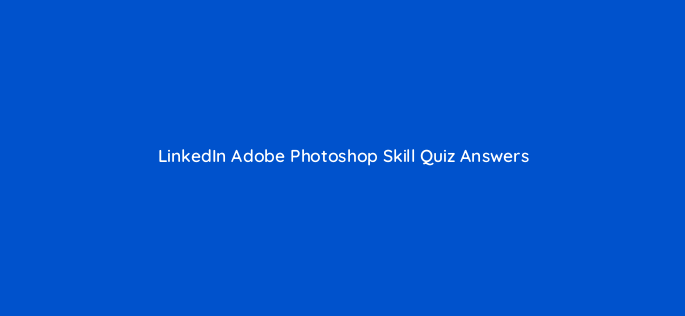
Hello!
Happy New Year!
This link is a captured video of the actual test that failed. It was recorded today, January 4, 2023. Will you be able to supply the correct answers? It’s not complete thou. Thanks!
https://screenrec.com/share/f8zLQX7COE
Regards,
Rich
Hello,
We updated all the answers, please try again.
all answers are not HERE !
Hello,
All new questions are updated.
Only 4 answers were on the current test
Hello,
LinkedIn Removed the Skill Quiz Exams.