Advertisement
Exam Name: LinkedIn Microsoft Word Skill Quiz
Exam URL: https://www.linkedin.com/skill-assessments/Microsoft%20Word/quiz-intro/
- Which feature allows you to copy attributes of selected text and apply them to another selection?
- To protect a document from accidental changes, which option should you select from the Protect Document (Windows) or Protect (Mac) menu?
- You are finalizing a two-page memo. Rather than having Word decide where page 1 ends, you want the next paragraph to begin on the top of page 2. How do you achieve this?
- How do you insert the content of an existing Word document into your current Word document?
- You want to set a wider inside margin to accommodate binding a document where pages are printed in both sides. Which option should you choose in the Page Setup dialog box?
- Which feature lets you place a ghosted logo or text behind the regular text on your document?
- Where do you select the paper size for a document?
- Which option lets you mark your favorite templates for quick reuse in the future?
- If you want to add a caption to a table, where should you look?
- How can you change the appearance of an entire table in a single step?
- Which option does the Find and Replace feature NOT support?
- Which statement best describes how a bookmark is used in a Word document?
- What is NOT an option when inviting a colleague to collaborate on a document?
- You split a document into three sections. What happens if you change the margins in the first section?
- Which ribbon tab includes commands to add various types of objects or media to your document?
- What type of page is useful at the front of a large document, to identify the document title, author, and other metadata?
- What happens in this SmartArt object when you press the Delete key?
- Which command builds an overview of document contents based on applied headings styles?
- Which statistic does the Word Count feature NOT collect?
- What is the default view when you open a document or create a new document?
- You are working on a local copy of a document when Word unexpectedly closes. After you relaunch Word, how can you find the most recently saved version of the document?
- What can you NOT insert into a Word document from the Insert tab?
- Which object can you NOT insert into a Word document from the Insert tab?
- What Microsoft Word feature lets you capture a portion of your screen to be used as an image in your document?
- You want to create a shortcut that replaces an acronym that you type with the acronym’s full text-for example, replacing “/mt” with “Microsoft Teams”. What Word feature do you use to create this shortcut?
- Your document contains two columns of content with a vertical line between the columns, as shown. From where can you delete the line?
- When you crop an image in a document, what happens to the image and the overall document file size?
- When you are typing in a paragraph and reach the end of the line, Word automatically starts a new line for you. What is this feature called?
- You want to create an organizational chart. Which SmartArt category should you choose?
- When you insert page numbers, which position is NOT an option?
- How can you quickly move an insertion point up to the start of the previous paragraph?
- You send a document to two clients for review, and each client returns a separate, edited version of the document. How do you most efficiently review their feedback?
- What is the difference between a footnote and an endnote?
- Which formatting option was used to create the effect shown below?
- What Word building block uses headings to help users identify the contents of a document?
- You have been reviewing a Word document using Track Changes. There are still changes that need to be reviewed, but you cannot see them. Why is this? (Select all that apply.)
- You are coordinating the update of your company’s 10-chapter operations manual. You begin by saving each chapter as a separate document. What Word feature can you use to manage all of these chapter documents?
- Which is a benefit of using heading styles to format a report?
- You need to add a trademark symbol to a new product name. How can you accomplish this? (Select two items.)
- You are reformatting a professional document that you created previously using manual formatting. In your document, first-level headings are formatted with Arial 11 Bold. What is the fastest way to create and apply a Heading 1 style using these properties?
- You are typing text in two columns. When you reach the end of a paragraph in column 1, you want to start the next paragraph in column 1 on the next page. What type of break should you insert at this point?
- You want to capture all the content and design elements in your current document, so you can use them as a starting point when creating new documents. To do so, save the current document as ___.
- Which file format best preserves formatting and allows editing when a Word document is transferred to another application?
- How can you break a table into two parts?
- What can you NOT create from a Word document?
- How can you add a manual line break to a paragraph?
- You want to repeat an element (such as the date<9 on all pages of the document. Which options should you choose?
- A document has been shared with you from your colleague’s OneDrive library. They have given only you editing access. What can you do with this document?
- In the image below, what do the red bars next to the text indicate?
- What formatting must you use to use both portrait and landscape pages in the same Word document?
- What is the name of the text effect that displays a large capital letter at the beginning of a paragraph?
- You need to document a procedure. Which paragraph format is best to help readers follow the sequence of instructions?
- How can you adjust which data in a table is used when creating a chart?
- You want to be able to edit your Word document simultaneously with other Word users in your organization. Which save location should you select in the Save As dialog box? A. OneDrive B. SharePoint document library C. Google Drive D. DropBox
- Why is it important to use alternative text for objects in your document?
- What is a benefit of using sections in a Microsoft Word document?
- How can you tell if a colleague is coauthoring a document at the same time as you? (Select all that apply.)
- When you insert a picture into a document, what happens to the picture?
- When working with Track Changes, what is the difference between Simple Markup and all Markup?
- You want to set a wider inside margin to accommodate binding a document where pages are printed on both sides. Which option should you choose in the Page Setup diealog box?
- You’re finalizing a document that contains some high-resolution images. You want to reduce the picture size while ensuring image quality is adequate for online viewing. What is a best-practice approach?
- Before you send a document to an external client, you must remove personal information–including document author names, comments, and hidden text–from the doc. What tool can help you locate and clean up these details??
- What chart type cannot be used for more than one data series?
- What is the difference between a footnote and an endnote?
- In the image below, where do you click to hide comments when a document prints?
- Which page orientation should you select to accommodate a wide chart or table?
- What is the first step in sharing a document that is currently saved on your local hard drive?
- You are working in another application and want to move text into a Word document. How can you do it?
- What is typically created as the first page of a document and contains information such as the document title and author?
- Before publishing a document you want to identify issues that may make it difficult for people with disabilities to read. which feature should you use?
- After selecting the entire document, what is the quickest way to find out how many paragraphs there are in your current Word document?
- You want to be able to read one page in your document while editing another page in the same document. What’s the most efficient way to do this with only one monitor?
- What is the purpose of adding alternative text (alt text) to an image in your document?
- You are inserting several images in a document and need to include descriptive information about them. Numbering the images will also make it easier to reference them in the associated document text. Which command can help you set this up?
- In this image, what do the red lines next to the text indicate?
- You want an image to move with the surrounding text as you make changes to the document. Which option should you select?
- You want to place a triangle shape on your page. Where do you find the shape?
- When printing multiple copies of a document, which option groups consecutive pages together, making them easier to distribute?
- You are sharing your computer screen to collaborate on a document. Which view should you use to minimize the ribbon and give your document the most screen space?
- You want a different header and footer to appear on alternating pages. Which option should you choose?
- When you start a new, blank document, you usually end up changing the font to Arial 11.5 point. How can you make these settings the default for this and all future new documents?
- The form you are creating includes a field where users can either pick from a list of choices you provide, or type in a different entry. Which control type should you use?
- You inserted a picture into a brochure, and you want to cut down on the background to focus only on the main part of the image. How can you accomplish this?
- Before publishing a document, you want to identify issues that may make it difficult for people with disabilities to read. which feature should you use?
- You are finalizing a two-page document. Rather than having Word decide where page 1 ends, you want the next paragraph to begin on the top of page 2. How do you achieve this?
- You want to add a caption to a table. Which tab contains this option?
- What happens in this SmartArt diagram when you delete the selected object?
- Which object type can you not insert into a Word document from the Insert tab?
- You want to capture all the content and design elements in your current document, so you can use them as a starting point when creating new documents. To do so, save the current document as _.
- You want to repeat an element (such as the date) on all pages of the document. Which options should you choose?
- You want to repeat an element (such as the date) at the bottom of all pages of a document. Which option should you choose?
- Which option does the Find and Replace feature NOT support?
- You want to be able to edit your Word document simultaneously with other Word users in your organization. Which save location should you select in the Save As dialog box?
- Before you send a document to an external client, you must remove personal information–including document author names, comments, and hidden text–from the doc. What tool can help you locate and clean up these details?
- There is a circle shape in your document. Which of the shape’s style can you format?
- A word theme is composed of settings for which document attributes?
- When using the Compare function, the differences between two documents are outlined _.
- You have inserted a picture in your Word document, and you want to ensure that users with visual impairments can access the picture. How can you do this?
- You are creating a company newsletter. The first page has three columns, and the second page will need four columns. How would you do this?
- You just applied a change from the Design tab of the ribbon, and all of the fonts and formatting in your document changed. What did you change?
- You want to start a new text section at the current cursor position without adding a new page. Which type of section break should you choose?
- Which function allows you to treat multiple objects as a single object for the purpose of manipulating their display or placement within a document?
- Which function turns a document into a webpage?
- Which is not a text wrapping option for a picture?
- You are editing a paragraph that begins on one page and ends on the next after selecting the entire paragraph, how can you display it on one page?
- Double clicking in the left margin will _ the paragraph to the right.
- When using Track Changes, what formatting indicates that text has been deleted?
- What action allows you to quickly access a specific document from your list of saved files?
- When you create a macro, you can assign it to a _. (Select all that apply.)
- Both boxes contain a white arrow, but it is visible only in the second box. What command was applied to the second box to make the arrow visible?
- Which selecton handle should you drag to rotate the object?
- You and your colleagues are asked to reply to some comments in a documents you have addressed your comments. Which choice is not a good way to indicate that you have taken care of the comments before sending the file to the next person?
- What action allow you to quickly access a specific docuemnt from your list of saved file?
- Which page orientation should you select to accomdate a wide chart or table?
- For what task can you not use the style inspector?
- Your industry uses a lot of terminology that is not included in regular dictionaries, so document checking is both inaccurate and laborious. How can you modify Word to make document checking more efficient and accurate?
- What happens when you resolve a comment?
- Using the Styles group in Word lets you quickly ______?
- You need to direct a reader from specific text to a related graphic that clarifies the content in another place in your document. Which command can you use to set this up?
- Which selection handle should you drag to rotate the object?
- Using the Styles group in Word lets you quickly __?
- When are mirrored margins typically used?
- You created a professional-looking business letter and would like to have all your letters look like this. What is the best way to do this?
- Which style type should you create in order to control font, font color, tab positions, and line breaks?
- You realize unwanted changes were made to a document, so you want to go back to the file you previously saved. What should you use to accomplish this task?
- What tasks are required to create a template from an existing document?
- What is the file extension for a Microsoft Word document?
- Which of the following is an example of page orientation?
- Which view in Microsoft Word is best for editing and formatting a document?
- Which ribbon tab in Microsoft Word is used for changing the font and text formatting?
- What does “Ctrl+S” do in Microsoft Word?
- Which feature in Microsoft Word allows you to repeat the same text on each page, such as a header or footer?
- Which option allows you to change the orientation of a page in Microsoft Word from portrait to landscape?
- What is the default file format for saving a Word document in the newer versions of Microsoft Word?
- In Word, what is the purpose of the “Find and Replace” feature?
- What happens in this SmartArt diagram when you delete the selected object?
- You want to add a caption to a table. Which tab contains this option?
- You are finalizing a two-page document. Rather than having Word decide where page 1 ends, you want the next paragraph to begin on the top of page 2. How do you achieve this?
Join our list
Subscribe to our mailing list and get interesting stuff and updates to your email inbox.
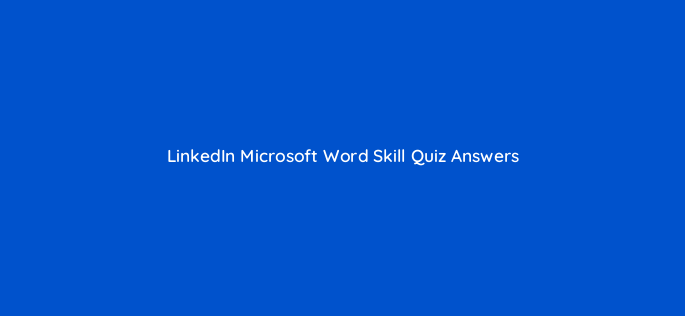
where is answers?
Updated.
Thank you for helping us.
There are many missing questions 😭😭
Hello,
Thank you for keeping us up to date.
We have updated all the questions.
Regards
pls update, i didn’t pass.
many new questions.
Hello,
The answers are updated. Please check now.
New questions again. Didn’t pass.
Hello,
The questions and answers are updated.
I passed the test but the last question wasn’t in here. Just wanted to let you know:
when using compare function in word the differences between two documents are outlined
I really appreciate your efforts.
Hello,
The question is here: https://www.gcertificationcourse.com/when-using-the-compare-function-the-differences/
I answered all 15 exactly as they were found here. Scored ‘49% higher, yet still did not pass. Wow.
Hello,
LinkedIn Removed the Skill Quiz Exams.