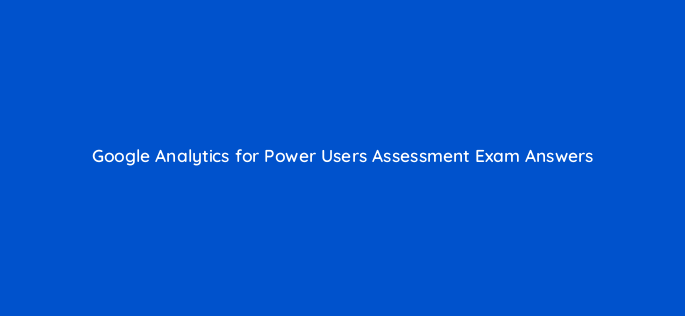Advertisement
Exam Name: Google Analytics for Power Users Assessment Exam
Exam URL: https://analytics.google.com/analytics/academy/course/9
Page Contents
Google Analytics For Power Users Course Exam Solution
Google Analytics is one of the advanced platforms that Google makes for analysis. One can analyze every online activity of their website or campaigns through Google analytics. But the platform itself is very vast. One cannot understand the platform at once, due to which they are unable to analyze what they want to. That is why Google has made a course at their Analytics Academy to teach the marketers Google analytics properly.
Of course, the name is Google analytics for power users, and it is an advanced level course. It is advised that those people who have never studied the beginner level course should study them first.
What is included in the advanced analytics course?
It is built for the marketers having the following learnings in detail.
- First of all, the course’s introduction is given, and along with that, it is taught that the audience you have is converting or not. One needs to study this as with the help of this knowledge, they will make the retargeting ads.
- After that, you will be taught how you can attract the best traffic to your website and improve its engagement.
- The central aspect covered in this course is the improvement of the product performance which will help drive more traffic.
After that, an exam is organized by google passing, in which a mentee gets their certificate through their email, and also it is shown on the platform.
Why are we helping people with the solutions?
As we all know, Google is setting the exam, which means that the exam level will be very high. Due to this, we want to help the people in practicing for the exam before giving it. One should never think of using it as a cheat sheet. Only practice and give the exam on your own. We wish you all the best for your exam.
- When viewing the Mobile Overview report below and comparing “Made a Purchase” and “Didn’t make a purchase” segments, which conclusion is recommended?
- Which report, without additional configuration, shows e-commerce conversion rates for users on Tablets?
- Which feature enables you to analyze up to 3 dimensions at once?
- Which setting do you use to change the metric displayed in the table?
- If one of your site’s paid traffic sources had a low ecommerce conversion rate, which actions should you take? (select two)
- You have a goal configured for newsletter signups. You want to determine which traffic sources are sending you the most users who’ve signed up for your newsletter. In this All Traffic report, which setting should you adjust to find this data?
- How would you view data for Revenue, Transactions, and Average Order Value per traffic source?
- In this Channels report, we’ve clicked into the Referral channel. What are the two top sources of users in the Referral channel?
- What does “(Other)” indicate in the Channels report? (select two)
- Where can you view a heatmap reporting users by time of day?
- You’re running an email promotion providing a discount to users with a birthday in the month of September. What metrics and dimensions should you include in a custom report to determine the day and time when users are most likely to complete a purchase?
- When used as a content site KPI, what does a high Average Time on Page indicate about a specific page’s performance?
- In what scenario would you use a custom metric?
- What can be used to measure scroll depth in Google Analytics?
- When tracking both ecommerce and goals, what are two ways to analyze Page Value based only on ecommerce? (select two)
- Assuming that ecommerce tracking and/or goals are configured, which of the following Analytics reports does NOT show conversion rates?
- What are two benefits of the Reverse Goal Path report? (select two)
- How could you compare the conversion rate for when the “About Us” page was viewed versus when the page was not viewed?
- What actions must you take to enable Enhanced Ecommerce in Google Analytics? (select two)
- What can the Product List Performance report be used for? (select three)
- In this Product List Performance report, which product list and list position is most efficient at driving product clicks?
- You’re evaluating whether high resolution product images on product detail pages is worth the investment. What metric tells you how often a product was purchased after its detail page was viewed?
- In this Product Performance report, which product indicates potential issues with the product details page?
- What can the Shopping Behavior Analysis report tell you? (select two)
- In this Checkout Behavior Analysis report, which step in the checkout process should you optimize based on its drop-off rate?
- Which report would you use to build a segment of users who abandoned a specific step of the checkout path?
- You decide to run a landing page experiment to test a new carousel which highlights your top performing products. Which two reports could you use to determine which products to highlight? (select two)
Subscribe to our mailing list and get interesting stuff and updates to your email inbox.