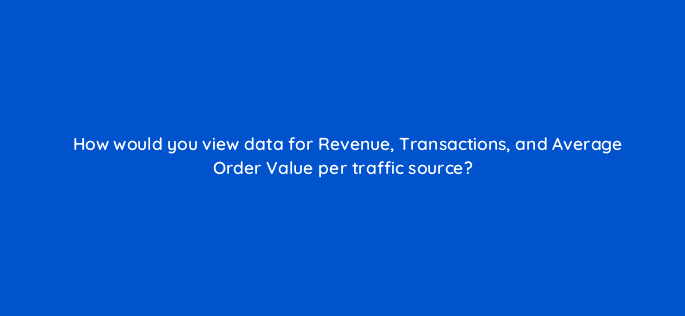Advertisement
- View the All Traffic > Source/Medium report and select “Ecommerce” in the Explorer tab.
- View the Ecommerce > Sales Performance report and add Source/Medium as a secondary dimension.
- View the Ecommerce > Overview report and select “Avg. Order Value” as a metric in the time graph.
- View the Mobile > Overview report and select “Ecommerce” in the Explorer tab.
Join our list
Subscribe to our mailing list and get interesting stuff and updates to your email inbox.