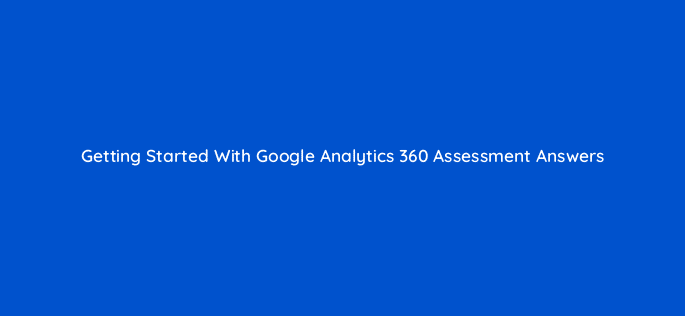Advertisement
Exam Name: Getting Started With Google Analytics 360 Assessment
Exam URL: https://analytics.google.com/analytics/academy/course/8
Page Contents
Google Analytics 360 Course Examination Solutions
Google Analytics has rolled out a new course in recent times in which they are giving an overall detail of what a person can do on the analytics platform. For all those who don’t know about analytics, they should know that it is the biggest analytics tool most marketers are opting for.
The reason behind this is the services that they are offering, and the foremost is that it is free to use.
The name of this course of Google Analytics 360 course can be studied by logging into the Analytics Academy.
What is a person going to study in the course?
It is a 360-degree course, which means that it will offer everything that the platform is offering. The insights of the things that the Academy is going to teach in the course are mentioned below.
- The first thing is the introduction to the course. The mentees are taught the benefits of the course and how they will be benefitted from the course.
- The next is making the funnels and how to execute those funnels along with analyzing the results.
- After that, there is an option of analyzing the ads manager and integrate it with the analytics.
After you take an overall knowledge of the course, you should take the test. It will clear your path to achieve the certificate that will help you land a job that you crave for.
The motive of giving the solutions for the certificate
The only motive behind giving the latest questions asked in the examination is bundled and the solutions in practice. Google has left no way with the marketers with the help of which they can practice. It means that now you can log in to the platform and access these free solutions. It will help you out a lot in practice to score good marks in the exam. We wish you all the best for your exam.
- Which of the following features are only available for Analytics 360 properties? (select three)
- Which feature is unique to Roll-Up Reporting Properties?
- Which features need to be configured within the views of your new Roll-Up Property? (select three)
- Which of the following statements about Custom Funnels are true? (select three)
- In the custom funnel below, what was the percentage of users who left the funnel between stage 1 and stage 2?
- When does sampling occur in Analytics 360 reports?
- What would indicate that your report has exceeded its row limit?
- What is a key benefit of Custom Tables when compared to Unsampled Reports?
- What is BigQuery?
- Which of the following are benefits of using BigQuery to analyze your Analytics 360 data? (select three)
- What reporting objectives can be accomplished in BigQuery but not within the Google Analytics interface? (select two)
- What needs to be created before completing the BigQuery integration with Analytics 360?
- Using the BigQuery Export schema, which of the following fields are available in BigQuery?
- Why would dbm / cpm sessions reported in the All Traffic > Source/Medium report differ from the number of sessions reported in the Acquisition > Google Marketing Platform > Display & Video 360 reports? (select two)
- In the Conversions > Multi-Channel Funnels > Top Conversion Paths report, what does the “eye” icon represent in the display channel steps?
- Once integrated with Campaign Manager, Display & Video 360 or Search Ads 360, which types of conversions can be reported in the Conversions > Multi-Channel Funnels reports? (select three)
- If your property is integrated with both Display & Video 360 and Campaign Manager and auto-tagging is enabled, what will be the source/medium for sessions from Display & Video 360?
- A user sees one of your Campaign Manager ads. The next day, the user navigates to your site through an email campaign. How would their session be reported in the Campaign Manager > Campaigns report?
- Which of the following are reasons you would expect discrepancies between Campaign Manager Clicks and Campaign Manager Click-Through Sessions in Google Analytics? (select three)
- Which report would you use to understand how Display interactions across the full purchase path contribute to conversions?
- Once integrated with Campaign Manager, where can you use Campaign Manager dimensions within Google Analytics? (select three)
- In the Acquisition > Google Marketing Platform > Campaign Manager > Campaigns report, which metric group would you select to see Google Analytics sessions side-by-side with Campaign Manager impressions and clicks?
- Which of the following are benefits of using auto-tagging with your Campaign Manager integration? (select three)
- If you prefer to see your manual tag values for your Campaign Manager traffic, what feature would you edit in Google Analytics?
- Assuming we are using standard Default Channel Grouping definitions and DCLID auto-tagging, which channel will include sessions from Display & Video 360?
- Once integrated with Display & Video 360, where can you find the Display & Video 360 reports within Analytics 360?
- Which of the following can you use within a single Custom Report? (select two)
- How can you create Audiences in Google Analytics based on Display & Video 360 dimensions? (select two)
- Which of the following can be done with the Display & Video 360 integration? (select three)
- Which of the following are benefits of the Search Ads 360 reporting integration? (select three)
- Auto-tagging will ensure that traffic from your Search Ads 360 ads is consistently included in which Default Channel Grouping?
- Which of the following are used to calculate ROAS? (select two)
- If you want to identify generic keywords that are driving high site engagement, which Search Ads 360 report and metric would you view? (select two)
- Which set of reports would you use to view granular Google Ads dimensions such as Sitelinks, Bid Adjustments and Search Queries?
Subscribe to our mailing list and get interesting stuff and updates to your email inbox.