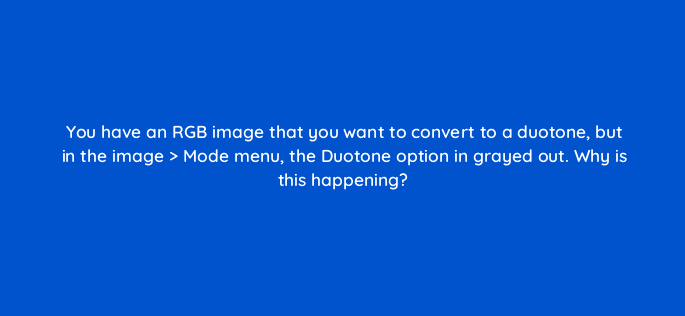Advertisement
- You must add a spot color channel first
- You must remove all existing color by Image > Adjustments > Desaturate first
- Duotones require a single channel, so you must convert to grayscale first
- Duotones require two channels, so you must delete one of RGB channels in the Channels panel first
Join our list
Subscribe to our mailing list and get interesting stuff and updates to your email inbox.