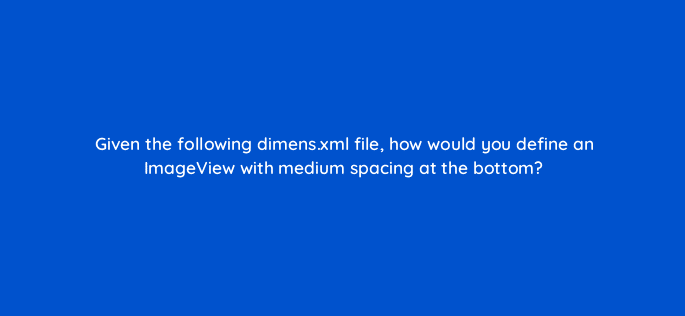Advertisement
<?xml version=1.0 encoding=”utf-8″?>
<resources>
<dimen name=”spacing_medium”>8dp</dimen>
<dimen name=”spacing_large”>12dp</dimen>
</resources>
- <ImageView
android:id=@+id/image_map_pin”
android:layout_width=”wrap_content”
android:layout_heignt=”wrap_content”
android:src=@drawable/map_pin /> - android:id=@+id/image_map_pin”
android:layout_width=”wrap_content”
android:layout_heignt=”wrap_content”
androi:layout_botttom=”@dimen/spacing_medium”
android:src=@drawable/map_pin /> - <ImageView
android:id=@+id/image_map_pin”
android:layout_width=”wrap_content”
android:layout_heignt=”wrap_content”
android:layout_marginBottom=”@resources/spacing_medium”
android:src=@drawable/map_pin /> - <ImageView
android:id=@+id/image_map_pin”
android:layout_width=”wrap_content”
android:layout_heignt=”wrap_content”
android:layout_marginBottom=”@dimen/spacing_medium”
android:src=@drawable/map_pin />
Join our list
Subscribe to our mailing list and get interesting stuff and updates to your email inbox.