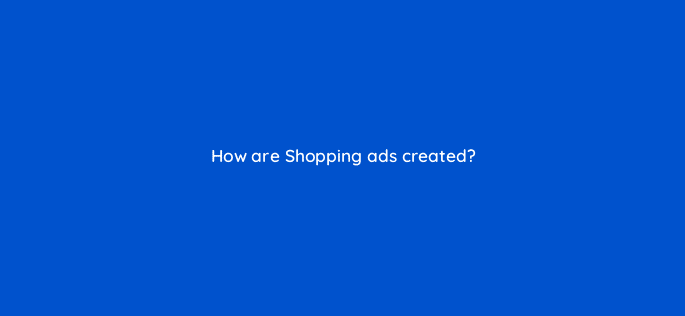Advertisement
There are 3 different answer options of this question, please select the right option(s).
- Google’s system determines which ad appears in response to a user’s search query based on the campaign and bid settings in Merchant Center.
- Google’s system determines which ad appears in response to a user’s search query based on keywords in Google Ads and the bid set in Merchant Center.
- Google’s system determines which ad appears in response to a user’s search query based on keywords in Google Ads.
- Google’s system determines which ad appears in response to a user’s search query based on product information in Merchant Center and the bid set in Google Ads.
or
- When a user enters a query, Google’s system determines which ad appears according to the product information in Merchant Center and the bid set in Google Ads.
- When a user enters a query, Google’s system determines which ad appears according to keywords in Google Ads.
- When a user enters a query, Google’s system determines which ad appears according to keywords in Google ads and the bid set in the Merchant Center.
- When a user enters a query, Google’s system determines which ad appears based on the campaign and bid settings in Merchant Center.
or
- Keywords in Google Ads and the bid set in Merchant Center helps Google’s system determine which ad will show for a user’s search query.
- The product information in Merchant Center and the bid set in Google Ads helps Google’s system determine which ad will show for a user’s search query.
- Keywords in Google Ads help Google’s system determine which ad will show for a user’s search query.
- The campaign and bid settings in Merchant Center helps Google’s system determine which ad will show for a user’s search query.
Join our list
Subscribe to our mailing list and get interesting stuff and updates to your email inbox.