Advertisement
- Use the timeline’s Quick mode
- Use the Animation panel
- Insert one from the Animation library
- You can’t, animation isn’t supported
Join our list
Subscribe to our mailing list and get interesting stuff and updates to your email inbox.
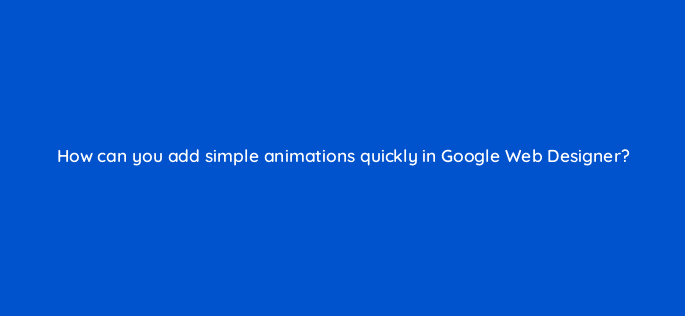
Subscribe to our mailing list and get interesting stuff and updates to your email inbox.
1.Create and arrange all the elements on the stage how you want them at the start of the animation. The timeline shows a thumbnail of the stage.
2.Click the Add thumbnail button in the timeline. Google Web Designer creates a copy of the previous scene.
3.Edit the elements on the stage so they appear the way you want them at the end of the animation. Changes can include moving and rotating elements, switching their color, resizing them, or adjusting other properties. Unchanged elements remain static.
4.Repeat steps 2 and 3 to add as many scenes as you like to your animation, each time changing the elements you want to animate
5.Google Web Designer automatically animates the changes between scenes.
Just completed Google Web Designer exam not found any of the question you have share above. The Answer sheet is updated.