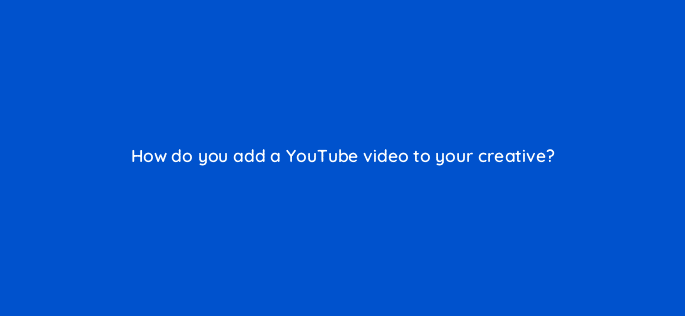Advertisement
- By adding the video link in the video component Properties panel
- By importing the original source video as an asset
- By dragging the video component onto the stage and adding the YouTube video link in the text box
- By adding a video event in the Events panel
Join our list
Subscribe to our mailing list and get interesting stuff and updates to your email inbox.