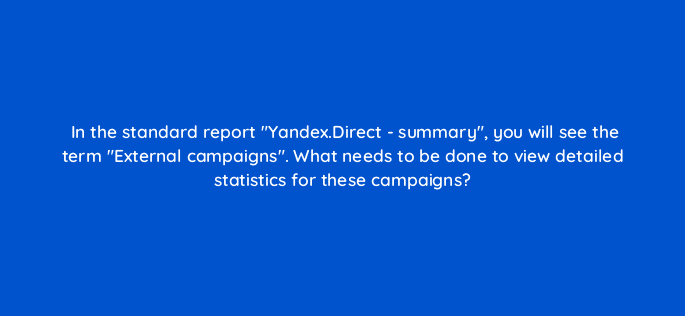Advertisement
- Enable the “External internet statistics” feature in the Yandex.Direct campaign settings.
- Enter the Yandex.Metrica counter number in the Yandex.Direct campaign settings.
- Enable the “Tagging links for Metrica” feature in the Yandex.Direct campaign settings.
Join our list
Subscribe to our mailing list and get interesting stuff and updates to your email inbox.