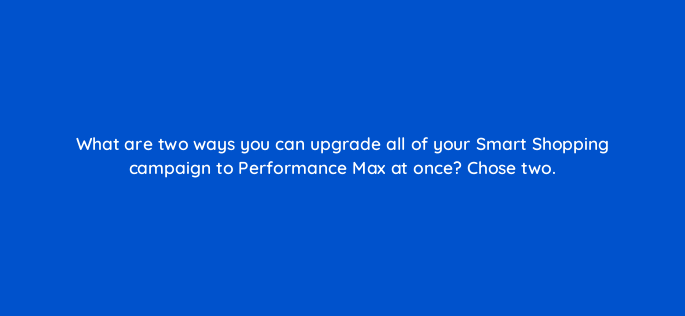Advertisement
Here is the answer of the question: What are two ways you can upgrade all of your Smart Shopping campaign to Performance Max at once? Chose two.
- In Google Ads, select the Performance Max upgrade notification. Select Apply. Next, select Apply All to upgrade all Smart Shopping campaigns.
- Within the Campaigns page, select Upgrade your Smart Shopping Campaigns to Performance Max. Select All Campaigns. Then, select Apply All.
- Within the Recommendations page, select Upgrade your smart Shopping Campaigns to Performance Max. Then, select Apply All.
- Select the Performance Max upgrade notification in Merchant Center. Select Apply then Apply All to upgrade all Smart Shopping campaigns.
The above question is related to “AI-Powered Shopping ads Certification Exam “. You can find all the updated questions and answers related to “AI-Powered Shopping ads Certification Exam” on the “AI-Powered Shopping ads Certification Exam Answers” page. If you find the update in question or answers, do comment on this page and let us know. We will update the answers as soon as possible.
Subscribe to our mailing list and get interesting stuff and updates to your email inbox.