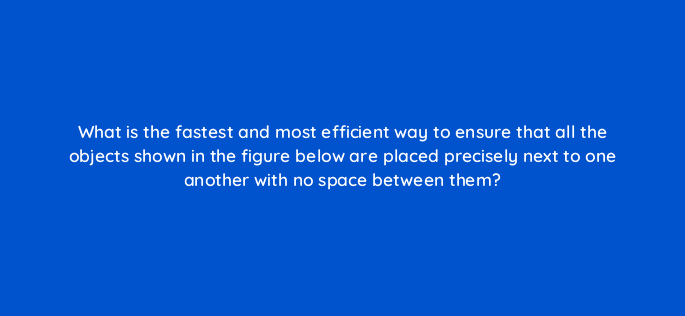Advertisement
- Specify a key object, then use the Horizontal Distribute Space command in the Align panel with a Spacing value of 0
- Turn on Smart Guides and drag each object until it snaps to the one next to it.
- Choose the Move command and in the dialog box set the Distance value to 0.
- Select the objects with the Selection tool, then drag from the side of the selection bounding box until the objects snap together.
Join our list
Subscribe to our mailing list and get interesting stuff and updates to your email inbox.