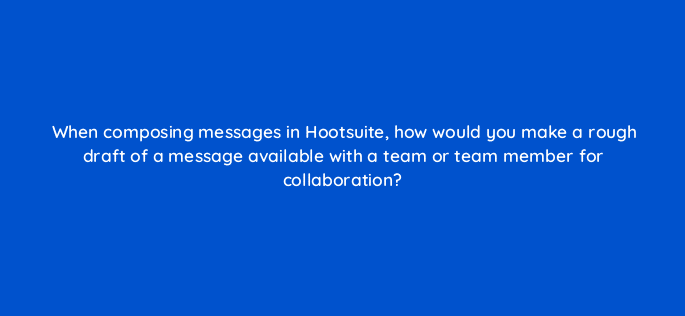Advertisement
- Save the message as a draft and then find it in the collaboration board with that team.
- Publish the message to a social network, then click ‘assign to team or colleague’.
- Assign the message to a social network the team or team member manages, then click ‘Save Draft’.
- @Mention the team or team member in the drafted message before saving.
Join our list
Subscribe to our mailing list and get interesting stuff and updates to your email inbox.