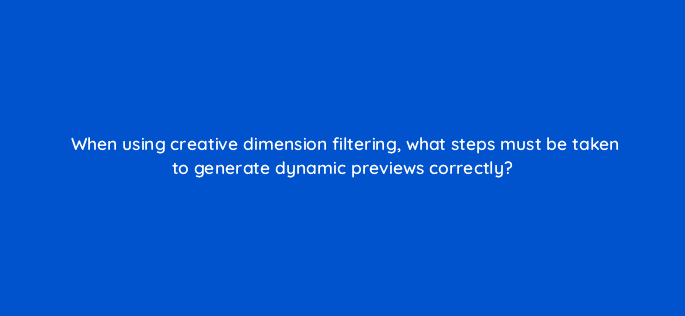Advertisement
- Enter the creative sizes as comma-separated values, select the corresponding creative sizes, and click “Apply”
- Enter the creative size and click “Apply”
- Enter one creative size, select the creative for that size, and click “Apply”
- Select all creative sizes and click “Apply”
Join our list
Subscribe to our mailing list and get interesting stuff and updates to your email inbox.