Advertisement
Exam Name: Google Web Designer Assessment
Exam URL:
Page Contents
Google Web Designer Certification Solutions
Web designing is the foremost and the necessary skill required if you want to build your online presence. The interface and design of your website must be in a way that they leave an impact on your visitors and make them visit you again and again. More than designing the website also need to be flawless and must be smooth while operating. The design should be in a way that it runs smoothly on every platform, either it s phone or a laptop.
To help the designers design their websites efficiently, Google has launched their own platform Google Webmaster. Designers get all the solutions to their designing problems through this platform and can easily create engaging designs. To teach the designers and provide them an overview of The Google Webmaster, they have made a particular course – Google Web Designer Certification Course.
About Google Web Designer Certification Course
This course is designed for web designers and website developers to provide an overview of developing through Google Webmaster. Through this platform, Google teach some basics like:-
- How to make Your Google marketing platform looks creative using Webmaster to engage more audience?
- Guides you to use animation to give an interactive look to your web page.
After learning through the video lecture, one has to go through an online test to test their knowledge. It will show their expertise in using Google Webmaster for designing a web page.
Motive of Providing Google Web Designer Certification Exam Solutions
Practicing, again and again, makes a designer perfect in their task and help them gain experience. In the same way, practicing again and again for the exam will help you score better. To serve that sole purpose of practice, we provide you the latest questions asked in the certification exam bundled along with solutions.
So, keep practicing for an outstanding score in your test. We wish you all the best for your exam.
Number of questions provided – 15
- How can you add simple animations quickly in Google Web Designer?
- How do you build a creative in Google Web Designer that restyles to fit portrait and landscape mobile phone orientations?
- What does Google Web Designer help beginners do?
- How do you navigate between the wider canvas version and narrower canvas version of your responsive creative?
- How can you add detailed, sophisticated animations in Google Web Designer?
- How can you move an element in Quick mode animation?
- How do you change the font text in your creative?
- What does Google Web Designer offer HTML5 coders in particular?
- Where are the settings you need to make creatives adjust to screen size and orientation?
- How do you build a creative in Google Web Designer that restyles to fit larger and smaller screens?
- How does Google Web Designer help you build sophisticated creatives quickly?
- How can you get your creative to appear in the template library?
- How do you add a YouTube video to your creative?
- What is a Google Web Designer feature that can accelerate ad creation for HTML5 coders and non-coders alike?
- How do you build a wider canvas version of your creative for wider screens?
Subscribe to our mailing list and get interesting stuff and updates to your email inbox.
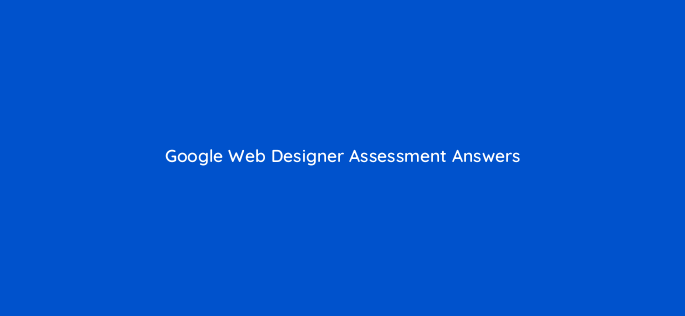
Good